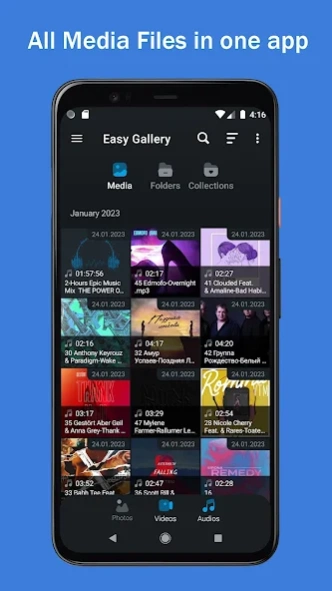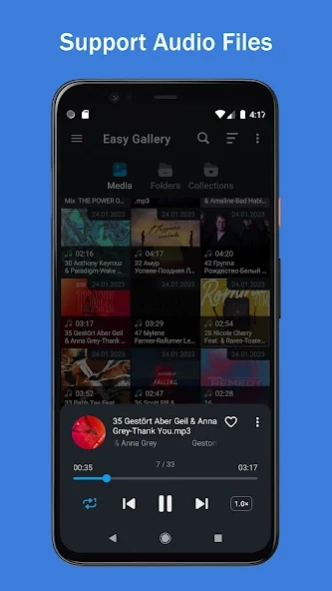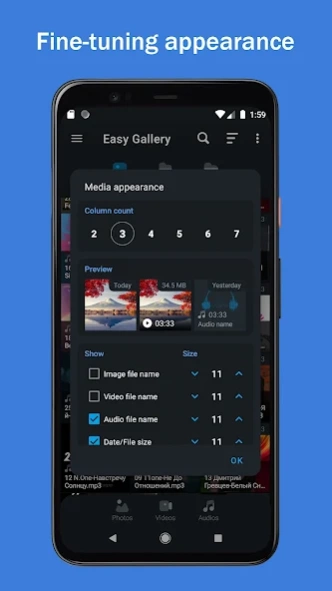Gallery - Easy Gallery 3.1.1
Free Version
Publisher Description
Gallery - Easy Gallery - Gallery on Android. Powerful functionality and wide customization of appearance
Our Easy Gallery app is an easy-to-use gallery that will help you organize and manage your photos, video and audio. You will be able to edit photos, restore deleted and delete similar photos.
In our gallery, you can view not only photos or videos, but also audio files that are on your device. The gallery supports viewing media in all formats: JPEG, GIF, PNG, MP4, MKV, RAW, MP3, M4A, OPUS, AMR etc. Download it for free and clean your files!
Recover photo, video or audio
Accidentally deleted valuable photos or videos? Don’t worry, you can quickly recover them from your shopping cart. Gallery automatically saves deleted files in trash, making it easy to search for deleted photos and videos.
Quick search for favorite memories
Hard to find the right photo in a bunch of images? The gallery supports sorting by several types, filtering and powerful search. You can also quickly find the right photos or videos by hashtag.
Delete Useless Files
Same old photos, videos or audio take up a lot of space? The gallery automatically detects all similar images in the Duplicate collection. You can easily remove similar media to make room. There are also collections such as movies, large files, small files, audio messages, etc.
Smart gallery
- Crop images, use filters and blur;
- resize, rotate and scale HD photo;
- sort files by name, date, size, etc. etc.;
- use the application on the tablet;
- Recover deleted photos, video and audio;
- perform quick search for photos, images and videos;
- work without internet access. Absolutely safe.
The gallery has a convenient panel to switch to photo, video or audio to easily filter the desired content.
Manage hidden files and folders, hide necessary folders, etc. (This requires permission to read all files)
The gallery is small, so you will have more space for media files.
Photo, video and audio gallery
Want a photo, video and audio gallery? Easily manage your moments with this gallery - photos, video, audio.
Gallery for android
Are you looking for a fully functional android gallery? I recommend you this android gallery!
Photo gallery
Photo gallery is a useful tool with simple control and many features. Try this photo gallery!
Photo gallery
Convenient photo gallery for you. Download this photo gallery to get a useful tool for photo gallery.
Album
This album can record your memorable moments. In this album it is convenient to view your photos.
Photo gallery
Congratulations! You have just discovered a wonderful photo gallery. Get more powerful features with a photo gallery.
Photo Gallery - Samsung Gallery
Photo Gallery - Samsung Gallery is an application that allows you to view, edit and protect your photos and videos. With Photo Gallery - Samsung Gallery, you can easily create albums and hide folders.
Photo Manager: galleries, viewing and control
Photo Manager is a feature for managing your media files. With the help of the photo manager you can view, edit and manage files in the gallery. Photo Manager is your trusted assistant to manage your gallery.
About Gallery - Easy Gallery
Gallery - Easy Gallery is a free app for Android published in the Screen Capture list of apps, part of Graphic Apps.
The company that develops Gallery - Easy Gallery is Easу Apps. The latest version released by its developer is 3.1.1.
To install Gallery - Easy Gallery on your Android device, just click the green Continue To App button above to start the installation process. The app is listed on our website since 2024-03-06 and was downloaded 2 times. We have already checked if the download link is safe, however for your own protection we recommend that you scan the downloaded app with your antivirus. Your antivirus may detect the Gallery - Easy Gallery as malware as malware if the download link to com.easy.apps.easygallery is broken.
How to install Gallery - Easy Gallery on your Android device:
- Click on the Continue To App button on our website. This will redirect you to Google Play.
- Once the Gallery - Easy Gallery is shown in the Google Play listing of your Android device, you can start its download and installation. Tap on the Install button located below the search bar and to the right of the app icon.
- A pop-up window with the permissions required by Gallery - Easy Gallery will be shown. Click on Accept to continue the process.
- Gallery - Easy Gallery will be downloaded onto your device, displaying a progress. Once the download completes, the installation will start and you'll get a notification after the installation is finished.